
WE MAKE IT SIMPLE
With the leads and contacts you obtain from your real estate marketing efforts, you need a CRM system to store them and know what list to pull. Don’t lose your leads as they come in. Upload contracts, manage deadlines for transactions, and more!

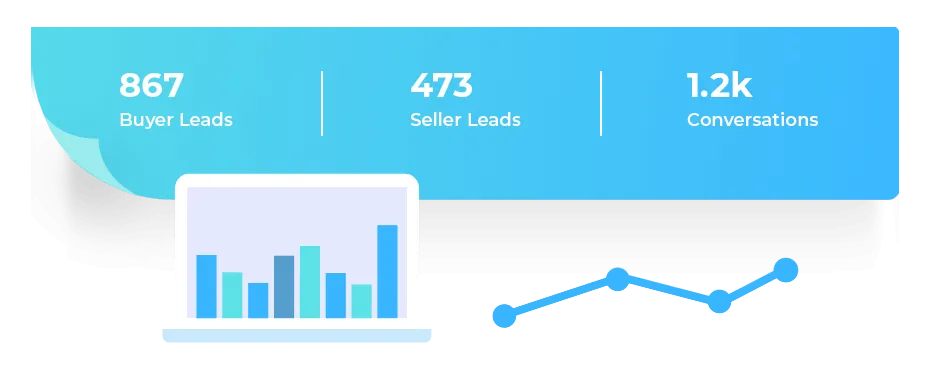
Grow Your Business
Get More Leads
With Our CRM, start automating your real estate business today! Integrating your business has never been easier. It is easy to find the perfect plan for your needs.
It's that simple with...
Need training?
How To get Started
Advance options
How to pull reports
Way more help videos

Featured Products
A

Lead Generation

Customer Relationship Management
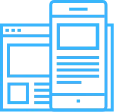
Consultation

Strategy
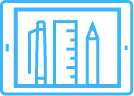
Results
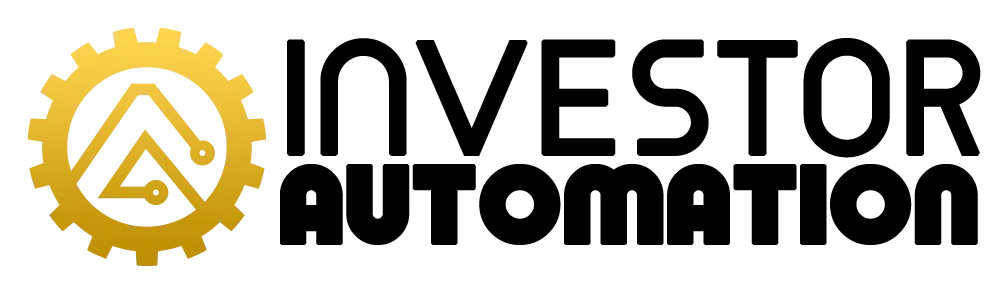
About us
Get In Touch
© Copyright 2024 Company Name. All rights reserved.